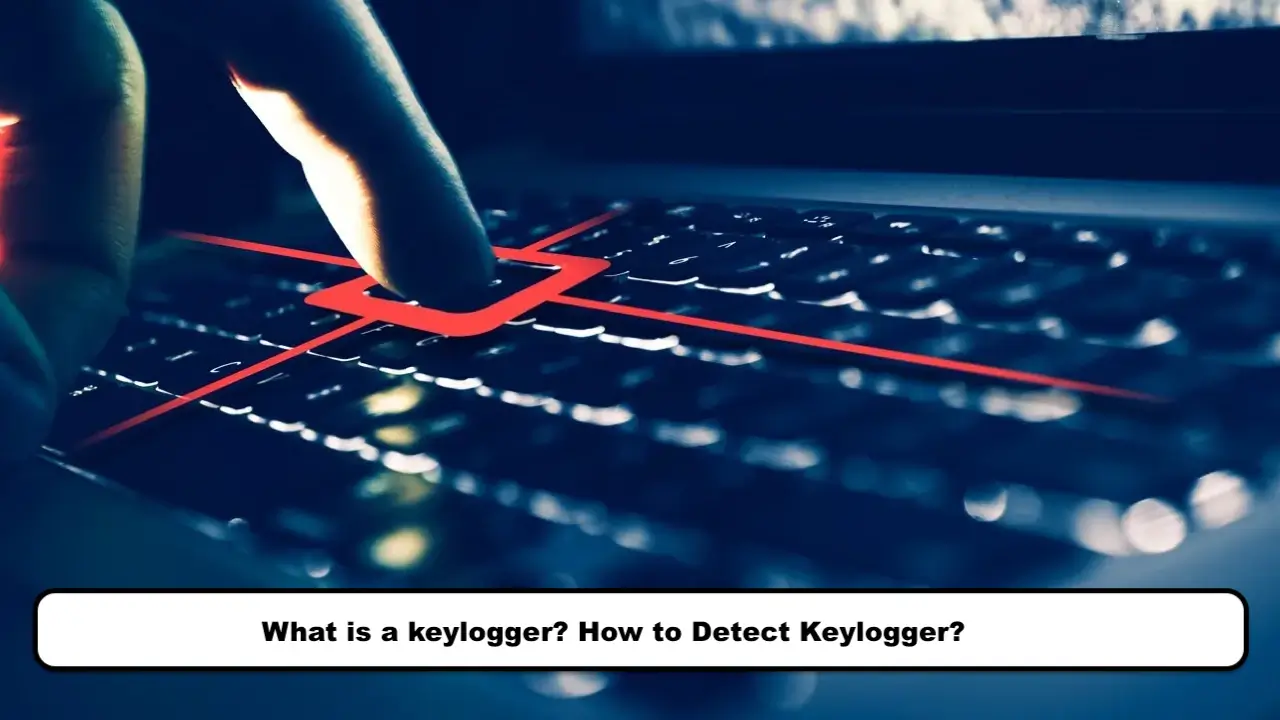
What is a keylogger? How does it reveal users personal information?
One of the malware lurking on the internet is a program that looks at what you type, but it doesn't seem scary. However, unfortunately, if they penetrate the system, they can cause devastating privacy problems for the victim. Let's explore the functionality of keyloggers and ways to safeguard your data from their intrusion.
What is a keylogger?
The purpose of the keylogger is evident from its name: this program secretly installs itself on the computer and records everything you type, then sends the recorded information to the hacker. The keylogger now has a complete record of everything you wrote during the day. Keyloggers do not use a unique method for distribution on computers. They can be present in phishing emails, corrupted links, and malevolent downloads.
What makes them scary is that they are silent and unlike ransomware, which quickly makes it clear that you have been attacked, in theory, keyloggers can be working on your system until you find them. This feature means that users can use the infected keylogger system for a long time without realizing it.
You may wonder what harm could come from having a program that monitors your typing. What does it matter if a hacker sees a shopping list or the characters you press while playing a video game on Facebook? This issue becomes terrifying when you think about sensitive information you type using your keyboard, such as writing a work email that contains highly personal information. If there is a keylogger on your system, a hacker will be able to read everything you type, and the security of the company will be at risk.

Similarly, imagine having your bank account on your mobile phone. Your username is "202839393" and your password is "opensesame." Now imagine that while a keylogger is on your system, you want to check your bank account. You access the bank's website and type in your username and password, and enter the site. The hacker will see these details. It is not difficult for a hacker to figure out that the information entered after the bank's internet address is your username and password. With the details you have given him, he can enter your bank account.
In short, imagine that you are using a public computer and someone is always next to you, watching what you type. Knowing which information makes you uncomfortable while typing means that this information is the same information that you want to protect against keyloggers.
Types of Keyloggers
Generally, keyloggers are divided into two categories: hardware-based and software-based. Different types of software-based keyloggers are installed as a program on the device and run secretly. Hardware-based keyloggers are also available in three forms:

Tools that are provided as a regular keyboard and are similar to any other keyboard.
Tools that are connected to the keyboard cable.
Tools that are placed inside the keyboard.
Different keyloggers can also operate at different levels or transmit information from a specific section of the device.
Types of Keylogger software attacks:
Kernel-based: In this method, Keyloggers are placed at the kernel level of the operating system, which makes detecting them very difficult.
API-based: In this method, Keyloggers use system functions such as GetAsyncKeyState.
Packet analyzers: This method retrieves packets by monitoring network traffic and using the POST method in HTML, and extracts the required information from the content of the packets.
Form grabbing based: In this method, Keyloggers only target browsers on the operating system and send a copy of the user's information in this section each time.
Memory injection based: In this method, the Keylogger affects the RAM memory and receives and records all information that enters the RAM.
Types of hardware Keylogger attacks:

Electromagnetic emissions: This type of Keylogger can be placed up to twenty meters away from a keyboard wire and detect pressed keys by listening to electrical pulses and signals.
Wireless keyboard sniffers: These types of Keyloggers are placed in environments with wireless keyboards and decode and send exchanged information in code.
Keyboard overlays: This type of Keylogger is a type of keypad cover found on ATMs that records information.
Optical surveillance: This type of Keylogger is a small camera that is placed next to the keyboard up to a maximum distance of one meter and records information.
Firmware-based: This type of Keylogger is located in the system BIOS and has the role of a Keylogger controller.
Keyboard hardware: These types of Keyloggers are internal and external. Their internal type is pre-embedded in the keyboard, and their external type is placed at the end of the keyboard port, which is different depending on whether the port is USB or PS2.
How is a keylogger installed?
As previously explained, keyloggers are divided into two categories: hardware and software. A hardware keylogger can work without installing any other software. Security software on a computer cannot detect a hardware keylogger because it is a hardware component and cannot be detected by the software.
On the other hand, software keyloggers are installed on your system as a hidden executable file and continue their activities completely stealthily. This program, which usually has extensions such as exe, apk, etc., can enter your system in several ways.

A hacker can personally have access to your system and install it on your computer, laptop, or phone.
A malicious file may be hidden on untrusted websites, and downloading software, photo, or video from the site may result in a keylogger program being installed on your system or mobile device in the background.
Through phishing and creating trust, it can enter the system.
Entering through Trojans.
And so on.
The sole purpose of keyloggers is to send compressed keystroke information to a destination and send it to someone else. Therefore, in response to the question of whether a keylogger can take away my personal images, we must say no. This task can be performed by another malicious program. But the keylogger is responsible for sending characters.
For example, by registering and submitting your Instagram account's username and password, a keylogger can hack your Instagram. Or by obtaining the password for your lock screen software, a hacker can access your gallery by hacking your phone. Keyloggers, in addition to the name of the key used, can also send information such as the length of time the key was pressed, the time the key was pressed, and the speed of key pressing.
Today, keyloggers have become more complex and, in a way, combined with other malware, ultimately creating more destructive effects. For example, some of these combined keyloggers have the ability to access your location, screen, and even camera and send their information. Of course, this is not part of the keylogger's duties. Rather, it is a combination of several different malware types, including espionage, tracking, and so on.
How to protect your information against keyloggers?
Fortunately, while keyloggers can seriously violate privacy, it's not difficult to fight them. Protecting against them requires another level of security to prevent hackers from accessing your user accounts.

Install a keylogger identifier or powerful antivirus The first step is to make sure your computer's defense shields are powerful enough to fend off keyloggers. A powerful security program can detect the behavior of keyloggers and prevent their installation. Similarly, using a strong antivirus is useful for dealing with these attacks. There's no need to spend a fortune on a powerful antivirus, as some excellent ones are even free.
Enable two-factor authentication (2FA) If possible, it's best to stop keyloggers by enabling 2FA on your user account. Two-factor authentication usually comes in two styles: a temporary code or a secondary password that you don't type. Both are effective against keyloggers.
How can a keylogger be identified?
Keylogger malware is usually designed in a way that is not easily detectable, and regular users may not notice its presence since there is no icon for this program. To detect hardware keyloggers, it is best to check the entire computer to ensure its security. In addition, it is recommended to purchase a keyboard from a secure location. Some strange events can be signs of keylogger installation on your mobile or computer, such as:

Viewing strange and unfamiliar text messages that you did not send yourself.
Rapid battery drainage.
Overheating of mobile phone or computer.
Loading web pages is slower than usual.
Unusual turning on and off of the infected system.
Abnormal behavior of mouse and keyboard.
Continuous display of error messages.
There are also several ways to detect software keyloggers, which will be introduced below.
Review Programs and Features
In Programs and Features, you can see a list of installed programs on your computer or phone. Go to this section and carefully look for any suspicious programs that you haven't installed yourself. Remove any suspicious programs that are unused.
Review Task Manager on your computer and laptop
Task Manager allows you to see the active programs on your personal system. To use this program, simultaneously press the Ctrl + Alt + Del keys and go to the Process tab. This page lists the processing files that are currently active. Carefully review the entire list and look for a file with a suspicious name. Press End process and remove the program from the list.
Scan for malware to detect keyloggers
Anti-keylogger programs like Antispyware, Spyware Blaster, and Keylogger Detector are designed specifically to eliminate keyloggers and can be very helpful in this regard. Scan your entire system or mobile device with your anti-keylogger program to detect any hidden malicious software.
Thoroughly review folders
Every program installed on your mobile device or computer creates a folder specific to itself. You can go to the folder section related to installed programs and carefully review each folder. By identifying a suspicious folder, you can remove the software associated with it from installation.
Using temporary codes to protect user accounts
In the methods of temporary codes, another password is required to enter the user account. This password is usually a short code that is sent to you via email, text message, or through an official app. To access your account, you can enter this code on the login page. The important issue regarding this method is that these codes are for one-time use. For example, imagine a bank, where a code is sent to your mobile phone, and you are on the login page. When you enter this code on the website, the hacker will also see it, but this code is temporary. If the hacker tries to use the same code that you entered, they will face the message "code expired". In this case, although the hacker has your username and password, they can never access your account unless they also control the tools through which you receive your second code. If you want to hide your online presence from keyloggers, there are ways to secure your Gmail, Outlook, and other accounts that use two-step verification as part of their method.
Using Partial Second Passwords to Fool Keyloggers
Have you ever used a service that asks for only part of your password, rather than the entire password? In this method, for example, the third, fifth, and eighth characters of your password may be requested. This is an intelligent method of protection against keyloggers. Suppose your bank account password is "opensesame," but your secondary password is "ineedbetterpasswords." When you log into your account, the website asks for the third, fifth, and eighth characters of your secondary password. You enter "e," "d," and "e," and can access your account. Now, when a keylogger transfers your information to a hacker, they will see your password as "ede."

Even if the hacker knows that "ede" is part of your secondary password, they will not be able to obtain any information from it. There is no clue as to what your secondary password is or where these three letters are located within it. Furthermore, some websites allow you to use dropdown menus to select characters from your secondary password. Instead of using the keyboard to type in the characters, you click on each character with the mouse. This will completely prevent keylogging and will not give the hacker any access to your secondary password.
Using Password Management Method:
As long as the password is not physically typed, hackers cannot access it. Password management programs automatically enter your information upon login, so you don't have to type anything. This feature bypasses keyloggers and ensures account security.
Entering Sensitive Information without a Physical Keyboard:
If you have implemented the aforementioned solutions, you probably don't need this technique; however, if you are suspicious of keyloggers, it is valuable to use this method when entering sensitive information. You can enter information into a website without using a physical keyboard. For example, you can copy this information from somewhere else or use a virtual keyboard on your computer to click on the desired characters.
Using Virtual Keyboard
One of the safest ways to protect sensitive passwords is to use a virtual keyboard or On-Screen Keyboard. This program is very useful for times when you are unsure whether spyware is installed on your system or not. It is also possible that you may need to use someone else's system and you don't know whether the system is infected with malware or not.
To access this tool, simply type the word "On-Screen Keyboard" in the Windows menu to open the corresponding program. If this method does not work for you, run the On-Screen Keyboard program from the Start menu's Accessories section and then Ease of Access, or call up the Windows Run window by pressing the Windows+R keys, and then run the On-Screen Keyboard program using the task command.
This program provides you with a software keyboard that you can use to type by selecting your desired keys using the mouse. By doing so, if a hardware or software keylogger is installed on the system, it will not be able to detect your typing. However, there is still a possibility that other malware may exist and penetrate your system. But this method is certainly one of the best ways to combat keyloggers.
Conclusion: About Keyloggers
At first, keyloggers may seem completely harmless, but when you consider the consequences of a program that records everything you type, you will easily realize how damaging they can be. By taking a smart approach by installing a powerful antivirus and better password management, you can protect your information against these harmful programs. So, consider using SPY24 for effective monitoring and control. See also the Best Keyloggers For Android And iPhone and Best Keylogger Software For Windows PC.