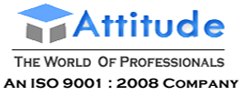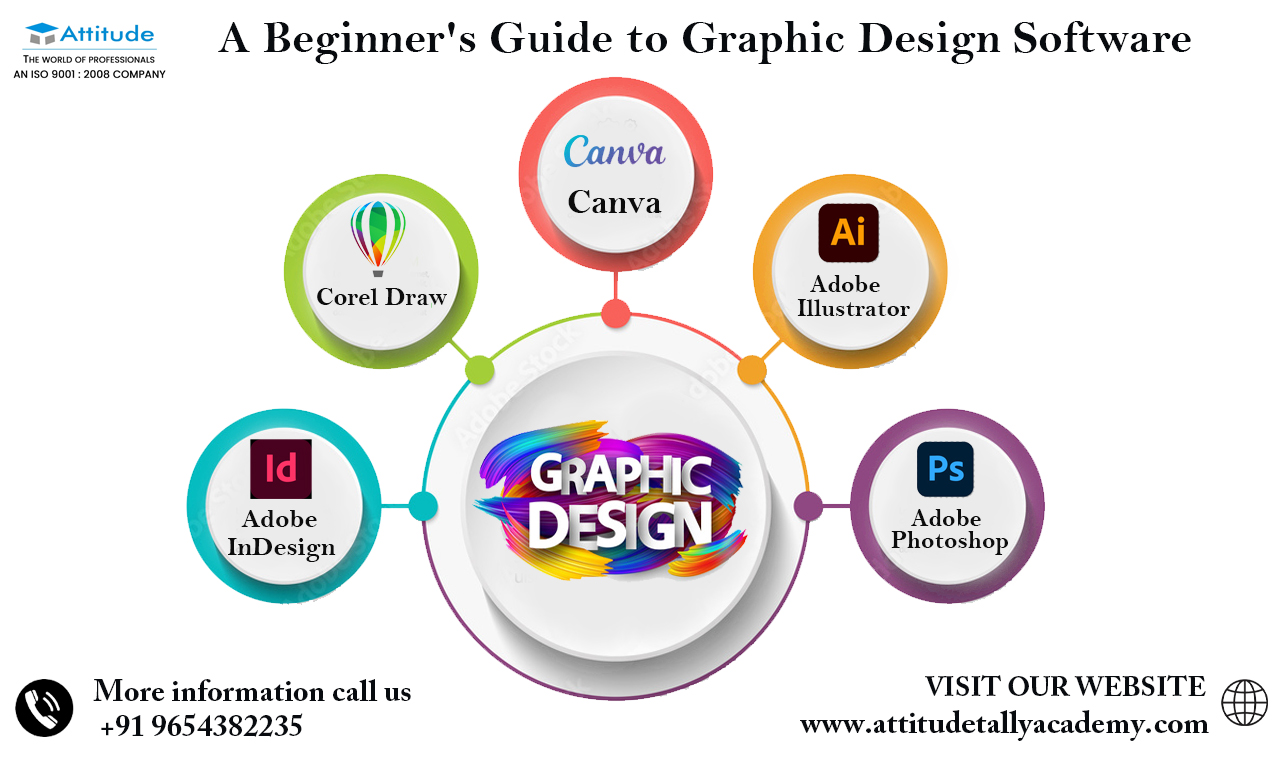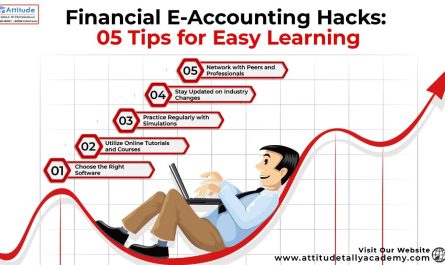Introduction
Graphic design has become an essential skill in today’s digital age, allowing individuals and businesses to create visually appealing and engaging content. To get started on your graphic design journey, you’ll need the right tools. In this A beginner’s guide to Graphic Design Software, we’ll explore some of the most popular graphic design software options available and help you decide which ones are best suited for your needs.
Adobe Photoshop
Adobe Photoshop is perhaps the most well-known and widely used graphic design software. It’s a versatile tool that offers an array of features for image editing, manipulation, and creation. Whether you’re retouching photos, designing web graphics, or creating stunning visuals, Photoshop’s powerful tools and extensive capabilities make it a go-to choose for many designers.
Adobe Illustrator
For vector-based graphics, Adobe Illustrator is the preferred choice. It’s perfect for creating logos, icons, illustrations, and other scalable designs. Illustrator’s intuitive interface and precise control over shapes, lines, and colors make it an essential tool for any graphic designer.
Canva
Canva is an excellent option for beginners who want to dive into graphic design without a steep learning curve. It offers a user-friendly drag-and-drop interface with a wide range of templates, making it easy to create social media graphics, posters, presentations, and more. Canva is an ideal choice for those who want quick and visually appealing results.
CorelDRAW
CorelDRAW is a vector-based design software developed by Corel Corporation. It is primarily used for creating illustrations, logos, icons, and other types of vector graphics. CorelDRAW offers powerful tools for drawing, shaping, coloring, and manipulating vector objects. It also has features for layout design, photo editing, and typography.
Adobe InDesign
Adobe InDesign is a desktop publishing software developed by Adobe Inc. It is designed specifically for creating layouts for print and digital publications, such as magazines, brochures, flyers, eBooks, and interactive PDFs. InDesign excels in handling complex page layouts, typography, and managing large amounts of text and images.
Conclusion
A beginner’s guide to Graphic Design, choosing the right software can greatly impact your learning curve and creative potential. Adobe Photoshop and Illustrator are industry standards, offering comprehensive tools for various design tasks. Canva provides a user-friendly entry point, Ultimately, the best tool for you depends on your specific design goals and the learning curve you’re comfortable with. Experiment with different options to find the software that suits your style and needs best, and embark on your graphic design journey with confidence.
Adobe InDesign CC Website Designing Training Adobe premiere pro
Adobe After Effects VFX & 3D Animation Video Editing Expert